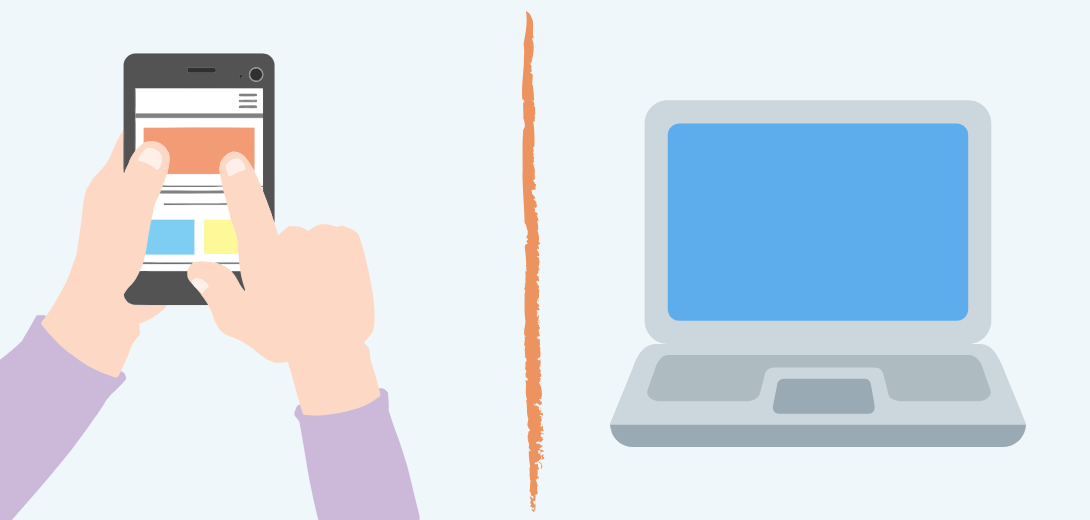Here’s a concise table comparing design principles for mobile apps and desktop software:
| Design Principle | Mobile Apps | Desktop Software |
|---|---|---|
| Screen Size | Smaller screens; limited space. | Larger screens; more real estate. |
| Navigation | Emphasis on gestures, tabs, and icons. | Menus, toolbars, and keyboard shortcuts. |
| Touch vs. Mouse | Designed for touch interactions. | Primarily mouse and keyboard interactions. |
| Interaction | Swipe, tap, pinch-to-zoom, and gestures. | Click, drag-and-drop, and keyboard input. |
| Responsive Design | Must adapt to various screen sizes. | Consistent layout due to fixed screen size. |
| Performance | Optimize for lower processing power. | Can leverage more computing resources. |
| Orientation | Support for portrait and landscape modes. | Usually fixed in landscape or portrait. |
| Context Awareness | Aware of location, sensors, and context. | Less context awareness in general. |
| Task Focus | Focused on specific tasks due to mobility. | More multitasking capabilities. |
| Offline Capability | Often designed to work offline. | Generally assumed to be online. |
| Updates | Frequent, smaller updates through app stores. | Larger, periodic updates. |
| Consistency | Consistency across platforms is important. | Consistency within the desktop environment. |
| Information Density | Limited information per screen. | Higher information density is possible. |
| User Expectations | Users expect quick and easy interactions. | Users may tolerate more complex workflows. |
| Usage Context | On the go, often in varied environments. | Typically used in controlled environments. |
Keep in mind that these are generalizations, and specific design choices can vary based on the nature of the application and user needs. Additionally, as technology evolves, the lines between mobile and desktop design principles may continue to blur.
Latest posts by BrandFocal Services (see all)
- How to Build a GoHighLevel Funnel: A Step-by-Step Guide - February 13, 2025
- Designing a Healthy Online Presence: Medical Website Design and SEO - February 3, 2025
- Confluence vs. SharePoint: Which One is Right for You? - February 2, 2025