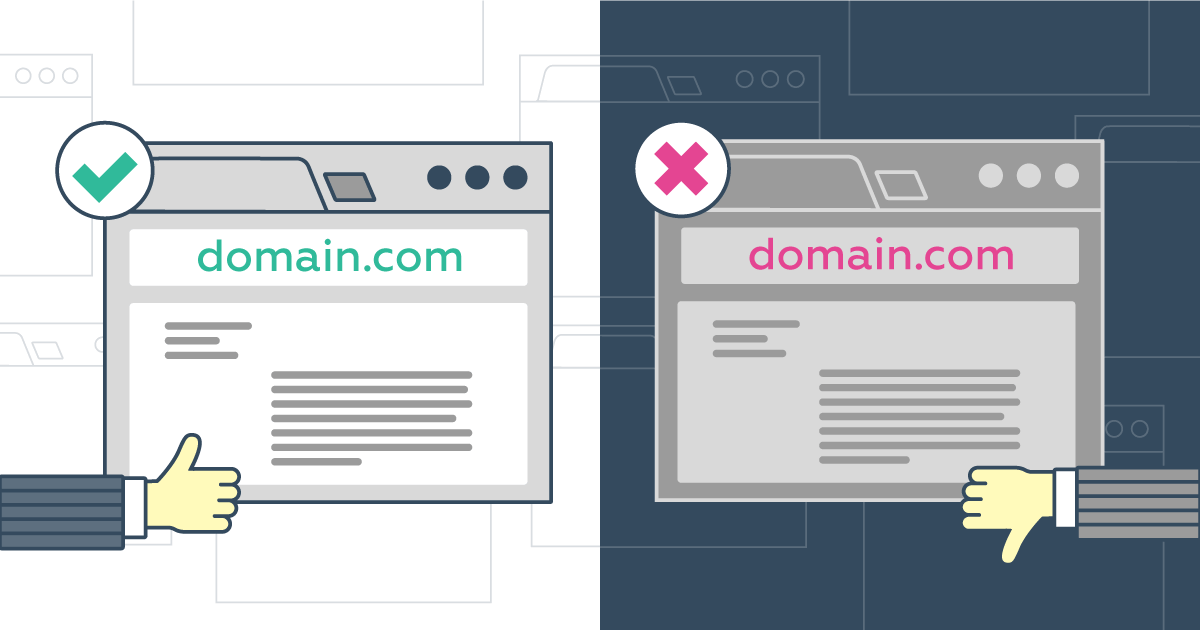Domain reputation refers to the health or condition of your branded domain.
Who determines your domain reputation?
ISPs & Mailbox providers. Among the prominent ISPs, Gmail has Google Postmaster which tracks the domain & IP reputation, while Hotmail has SNDS which tracks the IP reputation.
Your sending reputation, or how mailbox providers judge your mail, is driven by how your subscribers are reacting to your messages. If the messages you send generate too many spam complaints, your sending reputation will go down and future messages will be harder to get to the inbox.
On the other hand, if recipients are engaged with your messages, your sending reputation will be stronger and your messages will be more likely to make it to the inbox.
There is no single value or score that describes your sending reputation across all mailbox providers.
How to check domain reputation?
Below are a few tools you can use to monitor and better understand your sending reputation:
1. Google Postmaster Tools
One of the most notable domain reputation tools is Google Postmaster Tools. This domain reputation tool provides you a reputation grade from Google. That grade may give you insight into your delivery information to recipients who utilize Gmail.
2. Microsoft SNDS
Similar to Google’s Postmaster Tools, Microsoft offers a service called Smart Network Data Services (SDNS). Among the data provided by SNDS is insight into data points like your sending IP’s reputation, how many Microsoft spam traps you are delivering to, and your spam complaint rate.
3. BarracudaCentral
Barracuda Central maintains a history of IP addresses for both known spammers as well as senders with good email practices. This information contributes to the Barracuda Reputation System, which gives the Barracuda Spam & Virus Firewall the ability to block or allow a message based on the sender’s IP address. In addition to IP reputation, the Barracuda Central team maintains reputation on URLs, which gives the Barracuda Spam & Virus Firewall the ability to quickly block an email based on a poorly-rated URL contained in the message. By combining both the IP and reputation data, Barracuda Networks can easily determine whether a message is spam or legitimate email. Once identified, Barracuda Central can implement countermeasures to mitigate these threats.
Barracuda Networks provides both an IP and domain reputation lookup via their Barracuda Reputation System; a real-time database of IP addresses with “poor” or “good” reputations.
4. Talos Intelligence
Cisco’s tool — Sender Base (now Talos Intelligence IP and Domain Reputation Center) lets you check your reputation and categorizes it as Good, Neutral or Poor. Neutral gives you a sign that there is something wrong but it can still be improved. Poor indicates that there is a high threat and your emails won’t reach their destination. If your IP is poor, the best solution would be to change it. If it is Neutral, you can improve it by optimizing your sending workflow. You can do this by not sending too many emails in a short period of time.
Why Should You Monitor Your Domain Reputation?
If you keep an eye on your IP and domain reputation, it will be easier to reach a customer’s mail server. If your business depends on digital marketing, sales, or outreach, then it is important for you to pay special attention to your domain reputation.
- Mega Menu or Individual Menu: Which Is Better For Your Website? - September 27, 2025
- Free SEO Toolkit: How to Boost Your Website Rankings with Zero Budget - June 7, 2025
- What Are UTM Parameters? A Human-Friendly Guide to Tracking Your Traffic - May 7, 2025