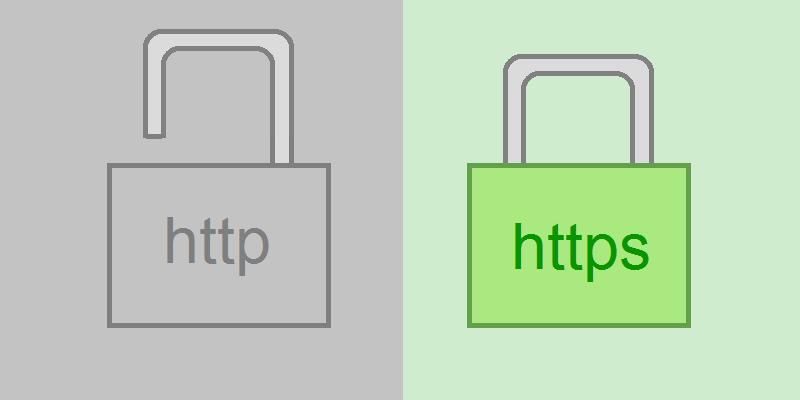Moving toward a more secure web is a well-known Google initiative. Every now and then, Google finds a new way to encourage website owners to go secure by:
- Declaring HTTPS a ranking signal (a lightweight one, but that may not be the case in future).
- Starting to index HTTPS pages first.
- Showing how it has never been as cheap and as easy to move to HTTPS.
- Marking all HTTP sites carrying sensitive data as ‘non-secure’ in Chrome.
What Is HTTPS?
HTTPS is being used for communication over Hypertext Transfer Protocol (HTTP) with an ‘S’ in the end that stands for ‘Secure.’ Adopting HTTPS, you provide your users with three key layers of protection:
- Authentication prevents ‘man-in-the-middle’ attacks and provides a guarantee one is communicating with the exact website that was intended.
- Encryption provides privacy by encrypting the exchanged data. This ensures that conversations won’t be eavesdropped and the information won’t be stolen.
- Data integrity prevents data from being unnoticeably modified or corrupted during the transfer.
Why Migrate to HTTPS?
Apart from security as the key priority, there are several more things to consider:
- Private and secure online experience is what users expect while visiting your site, and user trust is a truly valuable asset for a business.
- Some awesome updates like HTTP/2 (which you can really benefit from, speed-wise) are only supported over HTTPS in some browsers.
- Ranking boost may be a good incentive, as Google hints on strengthening HTTPS signal in the future.
At this point, you might move on from having doubts to planning a migration. You need a well thought-out plan to make your HTTPs migration painless.
Getting the HTTPs Certificate
To enable HTTPS for your website you’ll need to get and configure the required SSL/TLS certificates on your server.
Start with choosing a trusted certificate provider (ideally, the one that offers tech support). Then, make sure to choose the right level of security: Google recommends getting a certificate with a 2048-bit key, or upgrading to it, in case you have one with a weaker 1024-bit key at the moment.
- What are Financial Projections in a Business Plan? - April 25, 2024
- What is SWOT Analysis in a Business Plan? - April 25, 2024
- WordPress Website Design FAQs - February 21, 2024